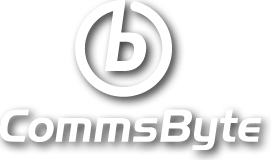Cryptolocker. Sounds like a cool character from the Marvel series, right? Well, not exactly.
You’d be surprised to know that Cryptolocker isn’t some valiant and courageous superhero. Quite the opposite: it’s a devious and evil ransomware, which takes control of your computer and asks you to pay for the release of it in a very clever manner. It asks you to ‘rescue’ your computer by filling in a payment form and extorting money from you. Wicked, indeed.
How does Cryptolocker take over your files?
Cryptolocker can be camouflaged within an email attachment or a suspicious looking website with limited security. Most commonly, it comes in the form of a .zip file, which upon opening asks for a password to be entered. Once the password is keyed in, Cryptolocker takes over Windows default behaviour by disguising itself in an .EXE file related to a Windows application. It then saves itself into the computer’s registry keys (the brain of the computer) and settles permanently into the computer’s memory.
The Trojan encrypts and overwrites all your files, rendering them useless even after you’ve paid the desired amount. Some people have claimed that they have got their data back after paying the Cryptolocker around £300, but there is no guarantee that this would work as cybercriminals aren’t the most trustworthy people. However, in most cases, the files are ruined, unless you have a backup.
How can you be safe from Cryptolocker?
Things to remember when avoiding the Cryptolocker virus:
- Do not open any file attachments from emails which may look suspicious and to always be wary of any unknown senders.
- Avoid visiting any doubtful-looking website which can be responsible for downloading corrupt files to your computer.
- Disable the hidden extension in Windows so you can spot any file that looks unusual and can bin it immediately.
- DO NOT pay the ransom as this leads to paying a criminal business and encourages these types of attacks to extend further.
- Have a safe and secure backup plan in place to ensure that if anything like this does occur, important files and material can be restored.
At Comms-Byte, we understand the need for you to have a protected and safe network, thus we offer the best solutions to maintain the security for your business, whether that comes from an efficient backup plan or a reliable anti-virus system; we offer it all!