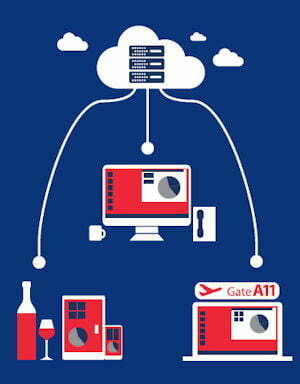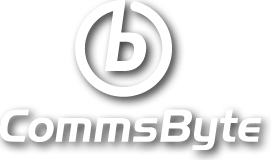Bring Your Own Device (BYOD)
With centrally hosted desktops, the user experience is the same for all employees. The result is reduced conflict between different operating systems and software versions, irrespective of the device they are using. This forms the basis for an efficient BYOD strategy, as the app-based access to the hosted desktop environment provides the common denominator for all users. Pick up exactly where you left off. Start work on a presentation in the office and then continue your work on the train or at home.